Setup MiniMeters with Sound Siphon (macOS)
Note: If you are using macOS 14.2 or later you can simply choose "Default Output Capture" from MiniMeters to monitor your system audio.
- Download and install Sound Siphon from the Static Z website.
- Once installed, open Sound Siphon and click the plus icon from the bottom left to add a new Virtual Input Device.
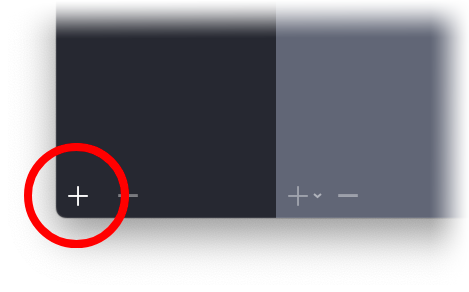
- Give your new Virtual Input Device a descriptive name. For instance "MiniMeters Capture."
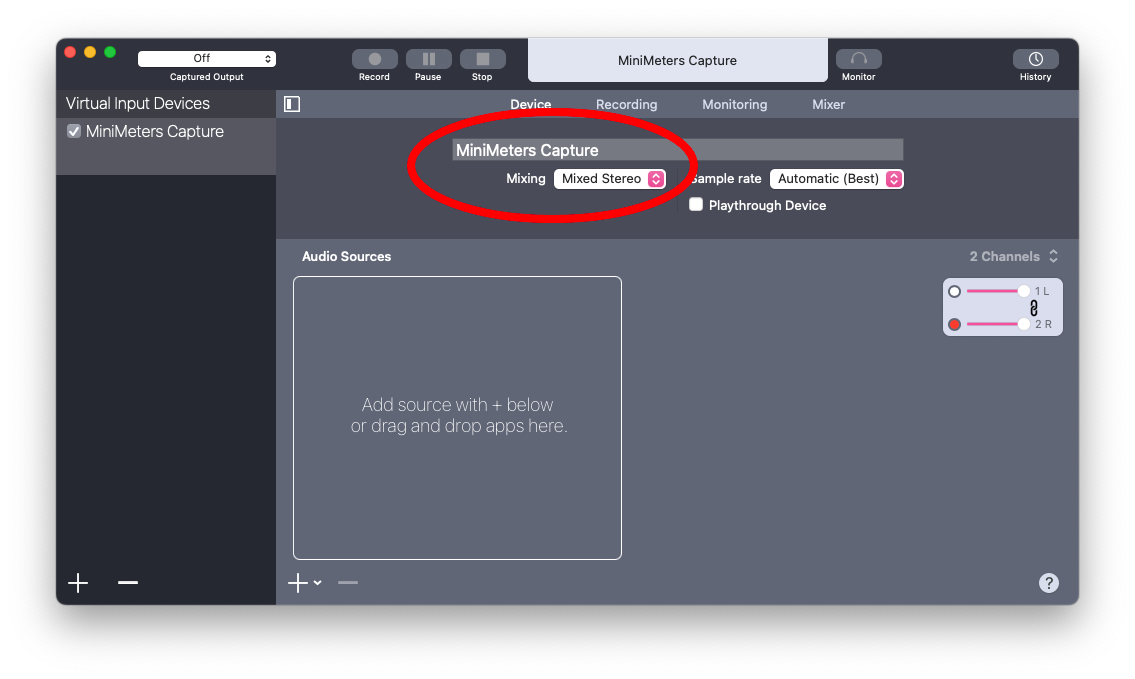
- Click the plus icon in the Audio Sources pane.
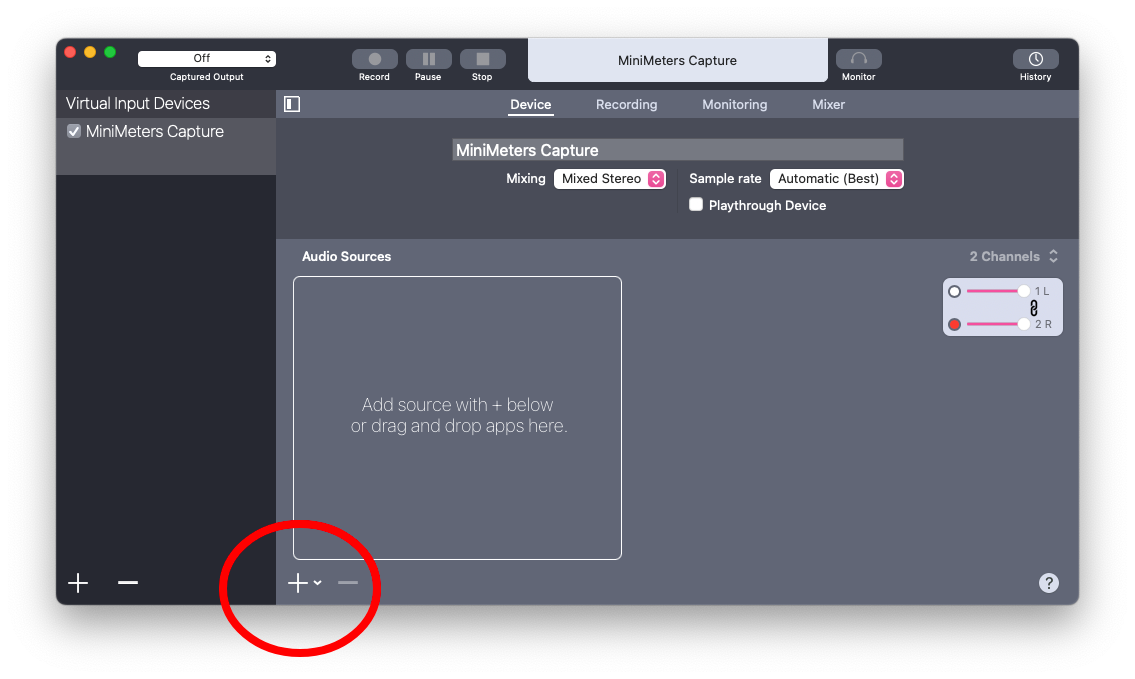
- In the drop down that appears select All Audio.
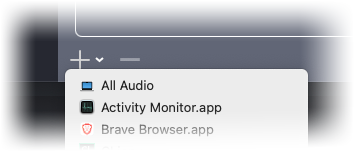
- Open MiniMeters and click Settings from toolbar.
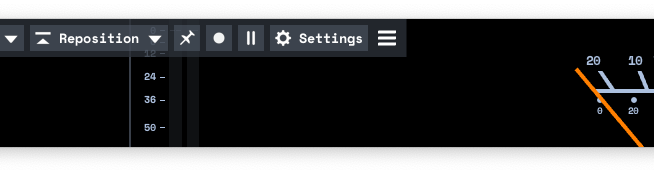
- Under the Audio Source panel and choose Your newly created Virtual Input Device from the Audio Source section.
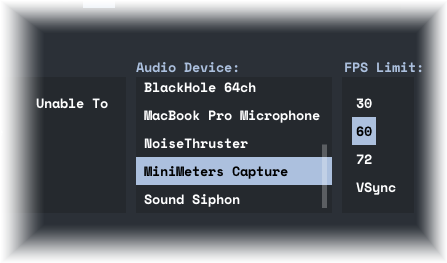
Still need help?
Do not hesitate to reach out on Discord or via email: contact(at)minimeters.app. I am happy to help!