Setup MiniMeters with SoundSource (macOS)
Note: If you are using macOS 14.2 or later you can simply choose "Default Output Capture" from MiniMeters to monitor your system audio.
- Download and install SoundSource 5 from the Rogue Amoeba website.
- Once installed, open SoundSource and click Add Effect.
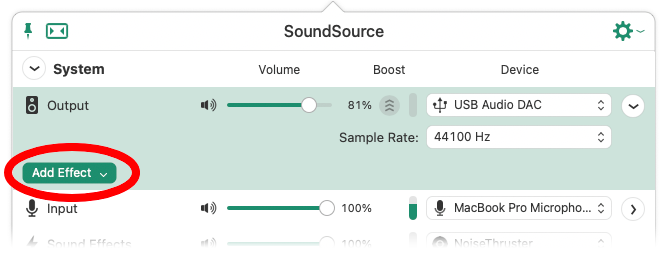
- From the menu that appears, search for MiniMetersServer and select it.
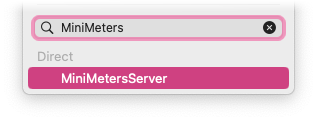
- Open MiniMeters and click Settings from the toolbar.
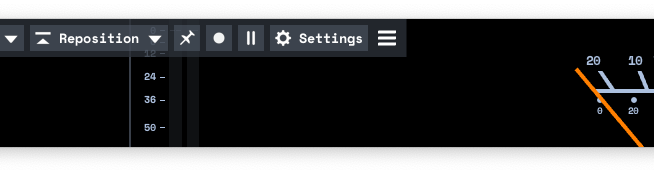
- Under the Audio Source panel and choose "Audio Server (Plug-In)" from the Audio Source section.
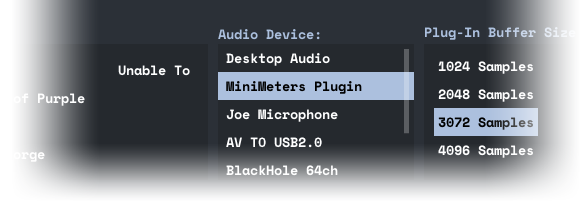
Additional Options: If the visuals on MiniMeters are delayed try changing the Latency from the Advanced tab inside of SoundSource's Settings.
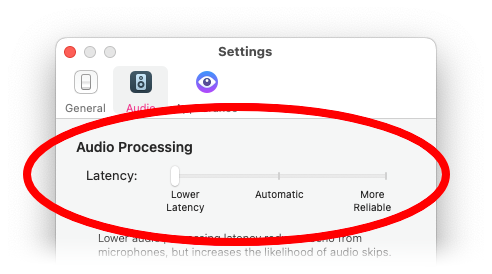
Still need help?
Do not hesitate to reach out on Discord or via email: contact(at)minimeters.app. I am happy to help!