Audio Routing (Linux)
- Open Settings: Open MiniMeters and click Settings from the toolbar.
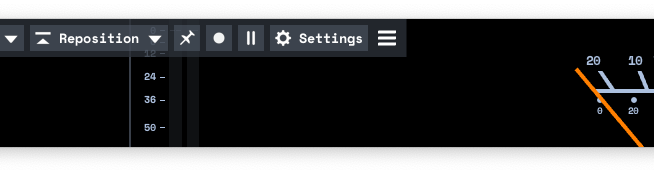
- Select a Device: Under the Audio Source panel and select any of the audio devices beginning with "Monitor of..."
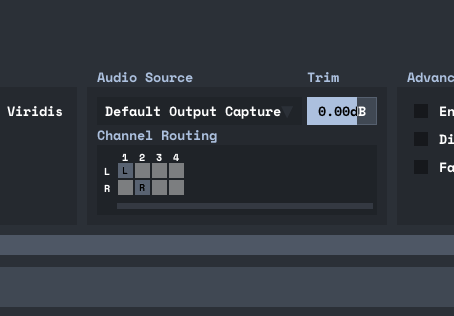
Note: This is distribution and audio driver dependent. If your distribution does not include this support out of the box, please let me know in the Discord server. I would be happy to help figure out a solution.
Still need help?
Do not hesitate to reach out on Discord or via email: contact(at)minimeters.app. I am happy to help!