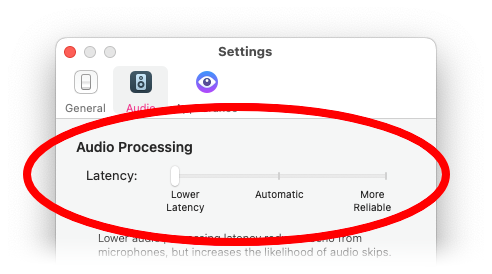- Download and install SoundSource 5 from the Rogue Amoeba website.
- Once installed, open SoundSource and click Add Effect.
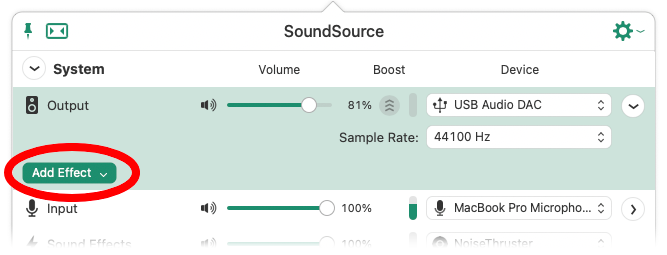
- From the menu that appears, search for MiniMetersServer and select it.
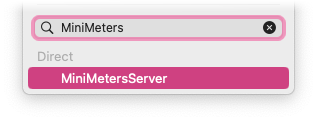
- Open MiniMeters and click Settings from the bottom right.
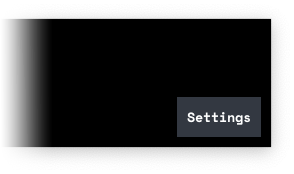
- Under the Audio Device panel and choose "MiniMeters Plugin" from the Audio Device section.
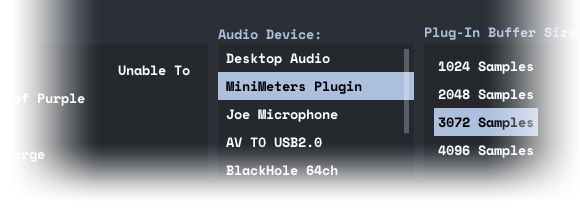
Additional Options: If the visuals on MiniMeters are delayed try changing the Latency from the Advanced tab inside of SoundSource's Settings.