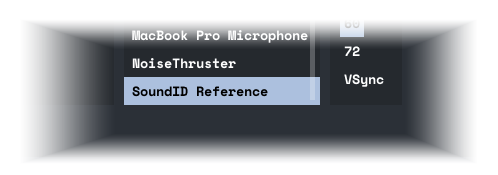- Download and install SoundID Reference from the Sonarworks website.
- Once installed, open SoundID Reference and click Add new output.
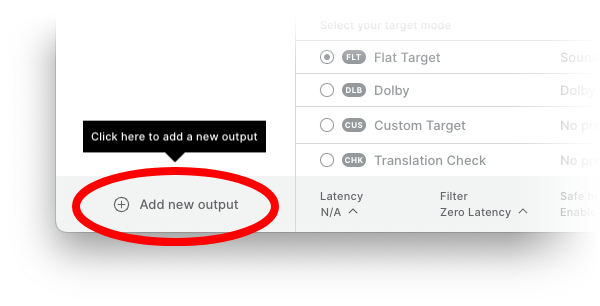
- From the Add output menu select the output device you'd like to use.
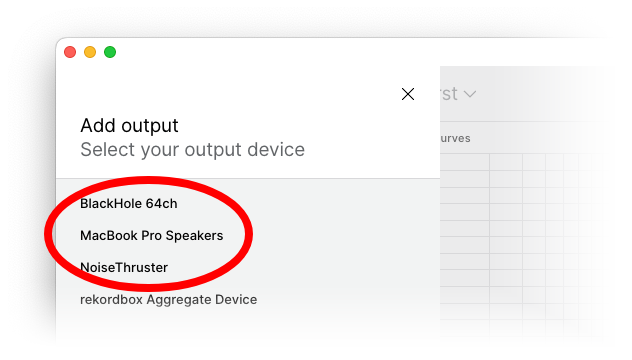
- Once the output settings are correct click Add output from the bottom of that panel.
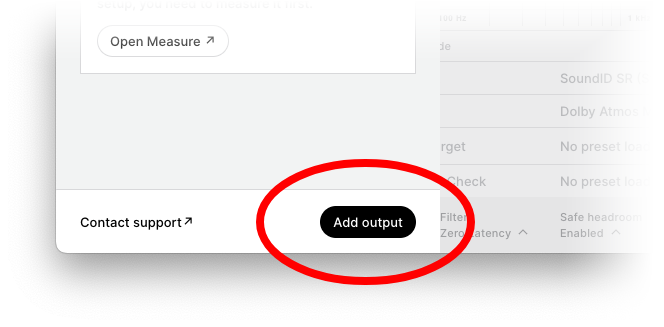
- Open MiniMeters and click Settings from the bottom right.
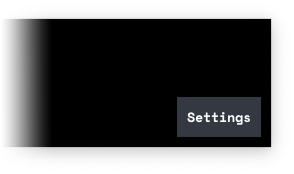
- Under the Audio Device panel and select "SoundID Reference" from the Audio Device section.