0.8.8 - Guides + Bug Fixes & Improvements
Released: Dec 20, 2022
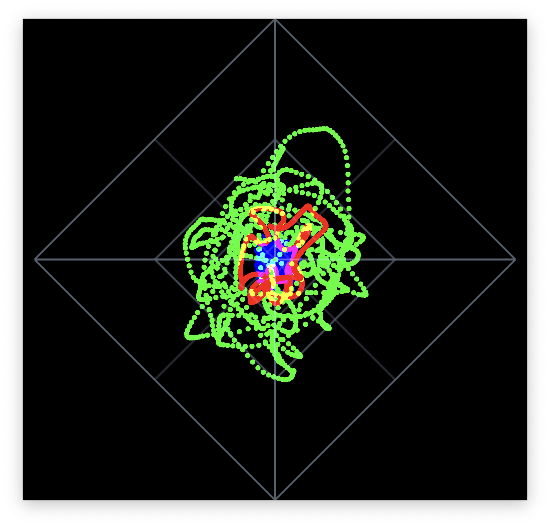
New Features:
- Stereometer: Added optional guide lines at the 0dB, 6dB, 12dB, and 24dB marks.
- Stereometer: Added Unipolar and Bipolar setting.
Improvements:
- Overall: Renderer performance improvements. 🙌
- Peak / LUFS: LUFS calculation is roughly 3x as fast.
- Oscilloscope: "Follow Pitch" now follows to the zero crossing.
Bug Fixes:
- Overall: The "Default Position" right-click menu now works as expected.
- macOS: MiniMeters now works correctly on ProMotion displays and will match the framerate of the monitor correctly.
- macOS: Fixed some crashes related to PortAudio's initialization.
- macOS: If the previously selected audio device is not attached when launching MiniMeters, once connected MiniMeters will attempt to connect to it.
- macOS: When using Desktop Audio Capture, restarting the audio engine with CMD-R it will now properly reset the internal audio buffer leading to less visual glitches.
- macOS: When using Desktop Audio Capture, audio suddenly playing after silence no longer causes a small visual hiccup.
- Overall: Fixed the scroll bar flashing when opening preferences for the first time.
- Oscilloscope: 0dB samples no longer cause visual glitches.
Theming:
- Added
stereometer_guidesoptional color for the new Stereometer guides.
Nerd Stuff:
- Debug screen now shows the log that would be generated upon a crash.
Notes: To download this update head here - Log In and click "Download" under "You own this tool." Or go back to your email where you first got the download link.