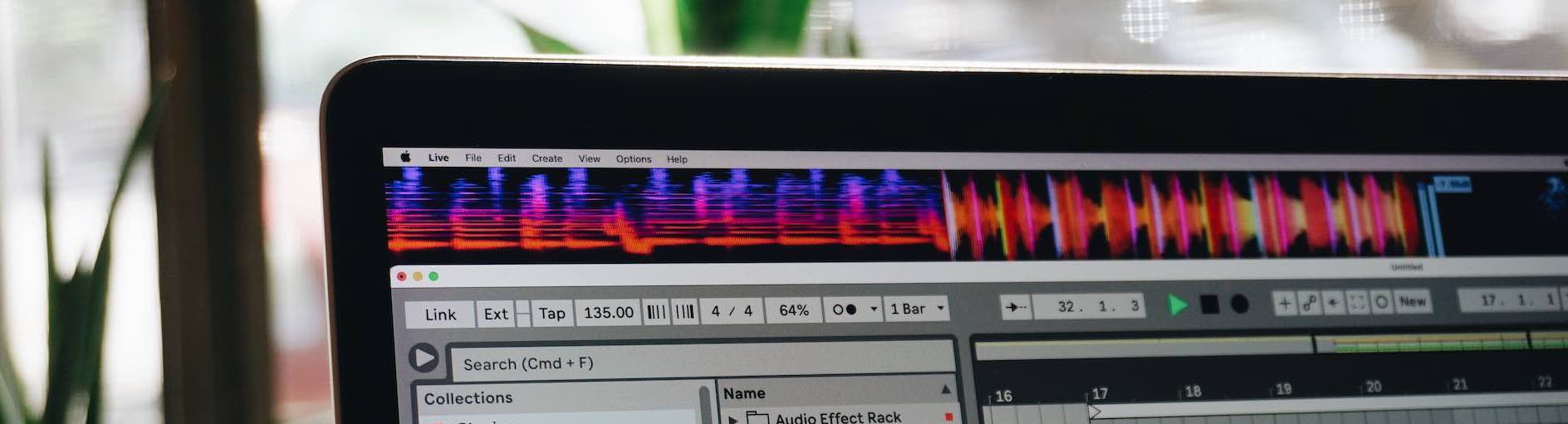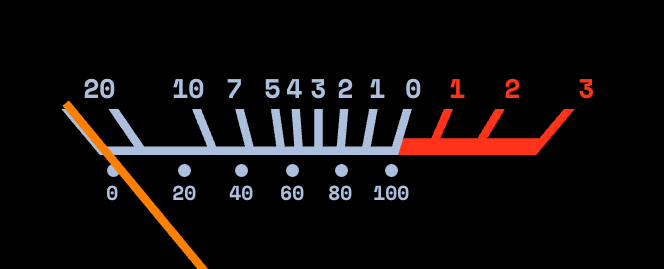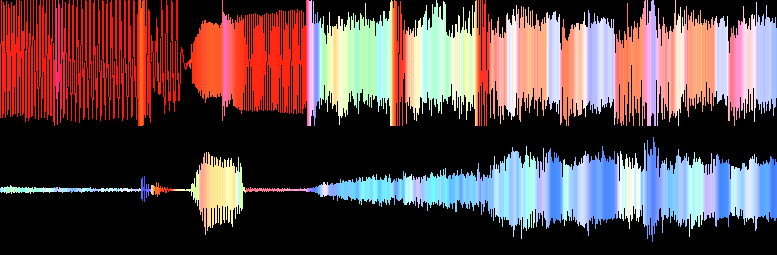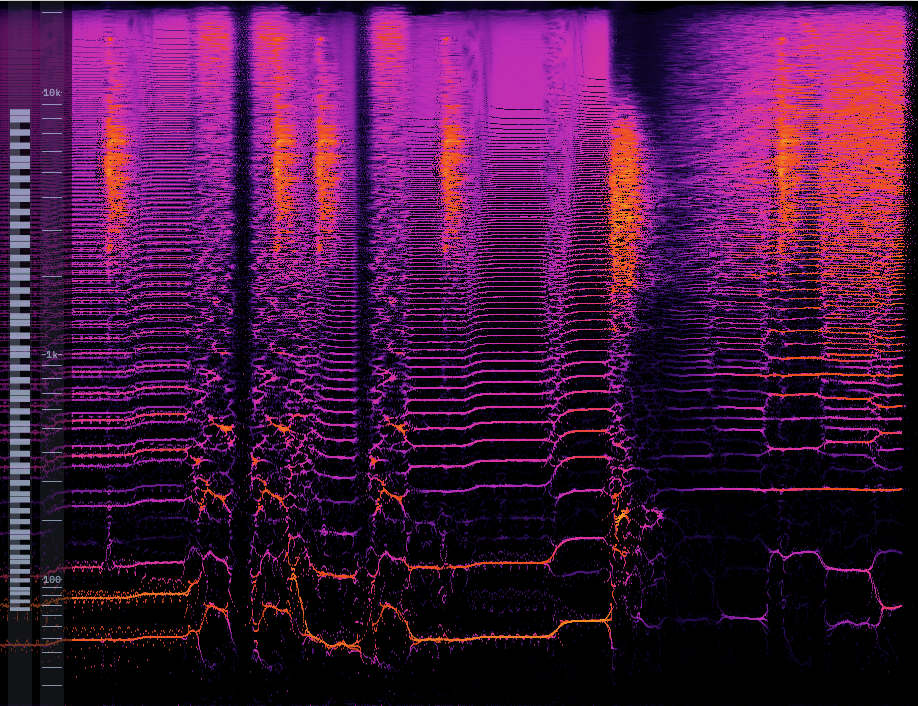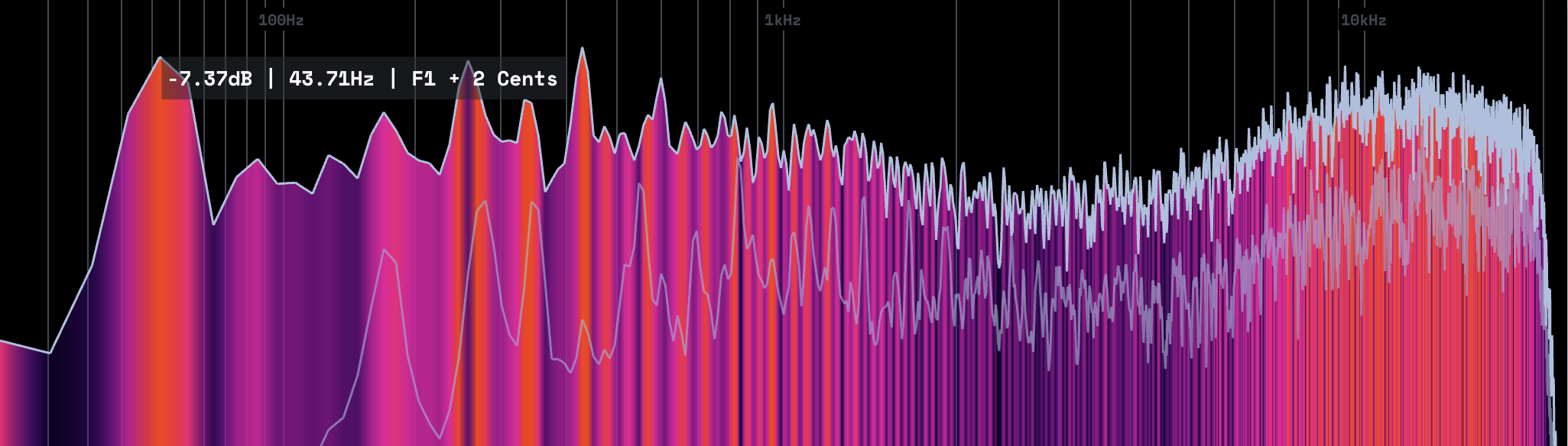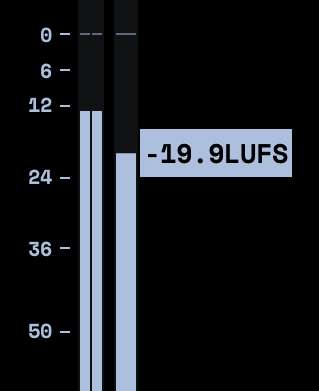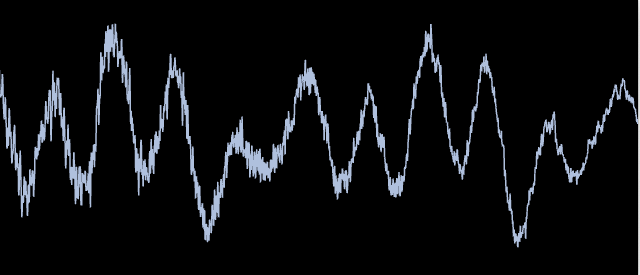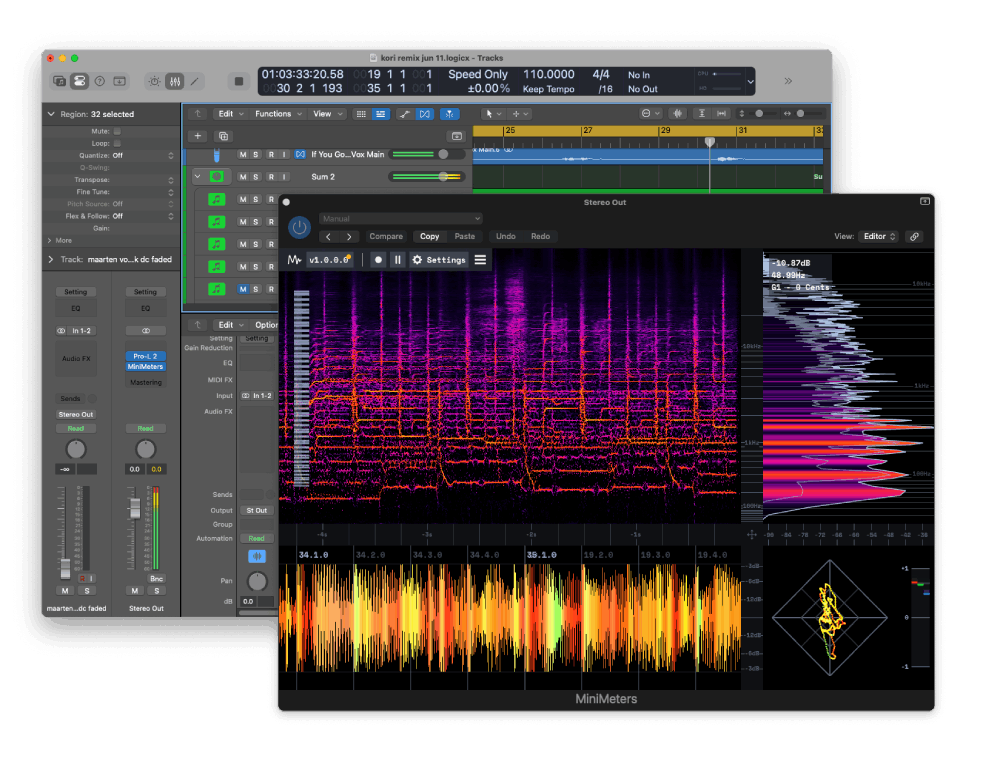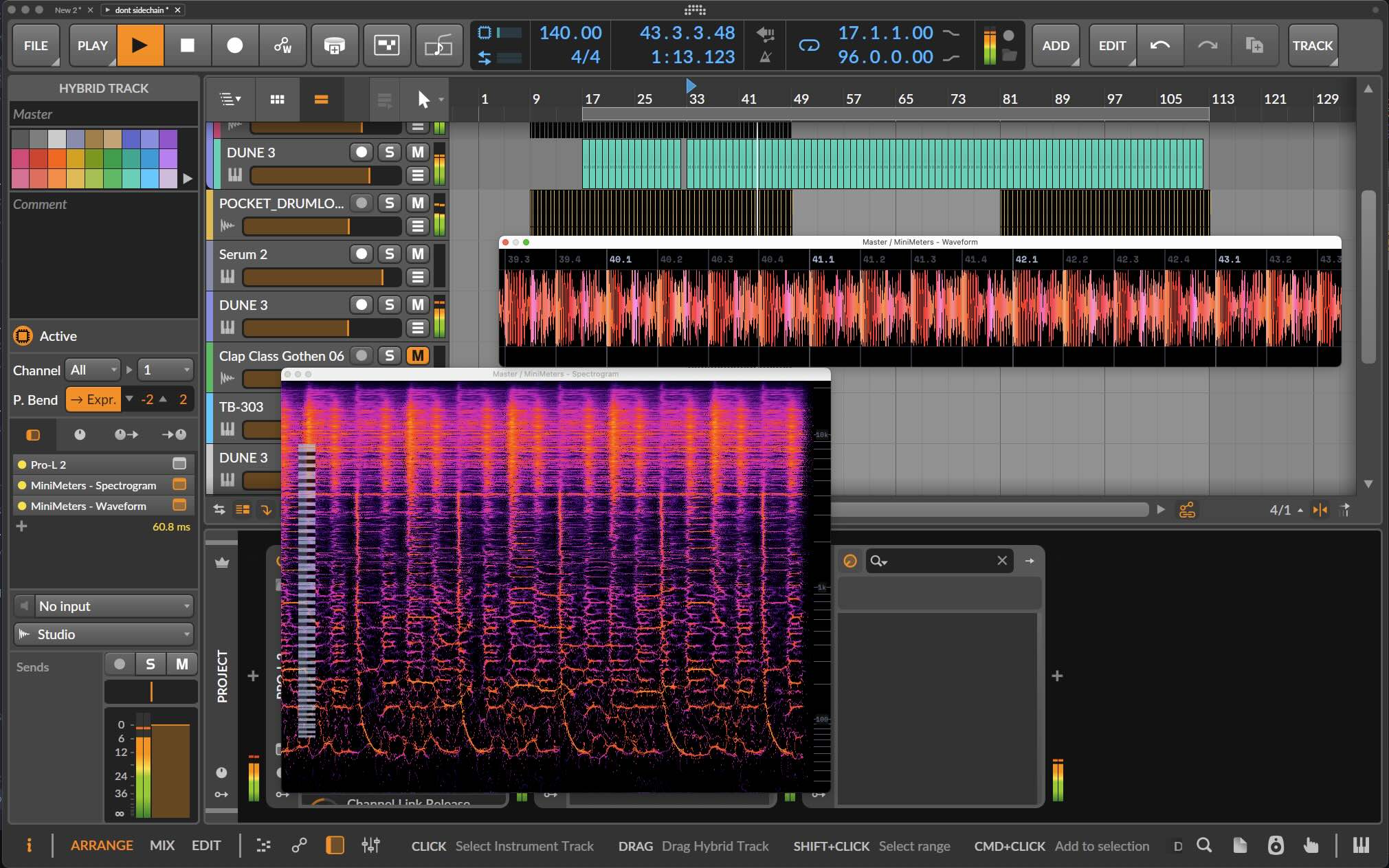MiniMeters is a simple audio metering Application & Plug-In suite for Windows, macOS, and Linux.
In the Standalone app, monitor any stereo Input, Output*, or use the included Audio Server plug-in to send audio into the MiniMeters app.
New in v1.0: MiniMeters now includes plug-in versions of each meter and the new Quad Layout.
Customize the layout of meters in a Horizontal bar, pop out meters to create a custom layout, or swap to the new Quad Layout for a simple display to cover most needs.
* Only on supported systems. See the system audio capture support table below.